Secure erasure of data on laptops, servers and desktops.
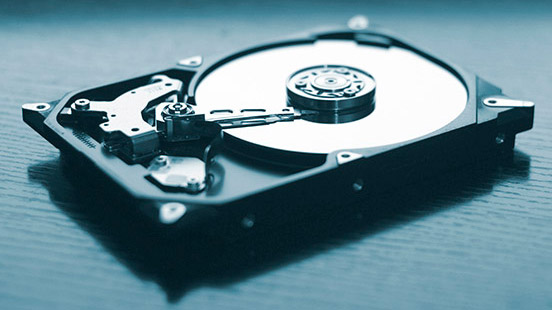
The best solution for secure data erasure on laptops, servers and desktops is Blancco Drive Eraser; industry-leading, scalable software that ensures protection thanks to the permanent erasure of confidential data from HDD and SDD hard drives (including NVMes on desktop).

With advanced algorithms, Blancco Drive Eraser ensures secure data removal and its easy-to-use interface simplifies the process. In addition, it provides detailed deletion certificates that include information on the asset processed, as well as the process followed. Both its unique identifier and its digital signature allow it to be used in audits and prevent possible manipulation of it.