Secure deletion of confidential files, folders and free disk space.
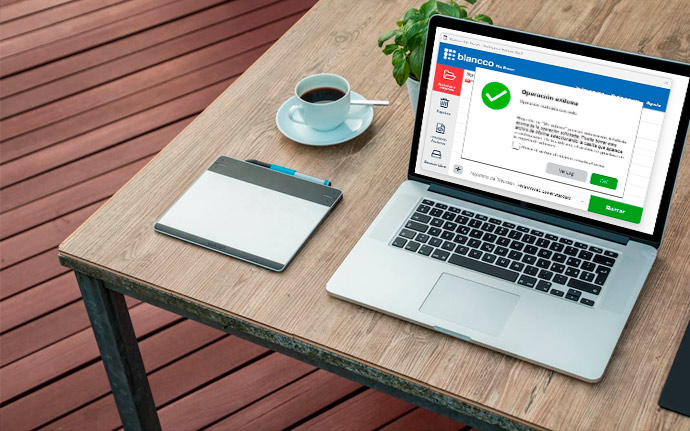
Just as formatting a disk does not make the data unrecoverable, deleting the files and emptying the Recycle Bin later will not make the files unrecoverable. Although these files will no longer be visible on the computer, with enough knowledge and specific programs it will be possible to recover what has been deleted.
If we want to ensure a complete deletion of files and folders, we must use a solution such as Blancco File Eraser, which will allow us to ensure that what we delete will be permanently deleted.

Blancco File Eraser makes it easy to erase files and folders, overwriting them with erasure standards for secure deletion. Its intuitive interface allows you to drag and drop files or delete them with one click. Offers automation options and custom rules for efficient data management. Integrable with other tools for scheduled tasks, such as deleting files and folders when closing a session.